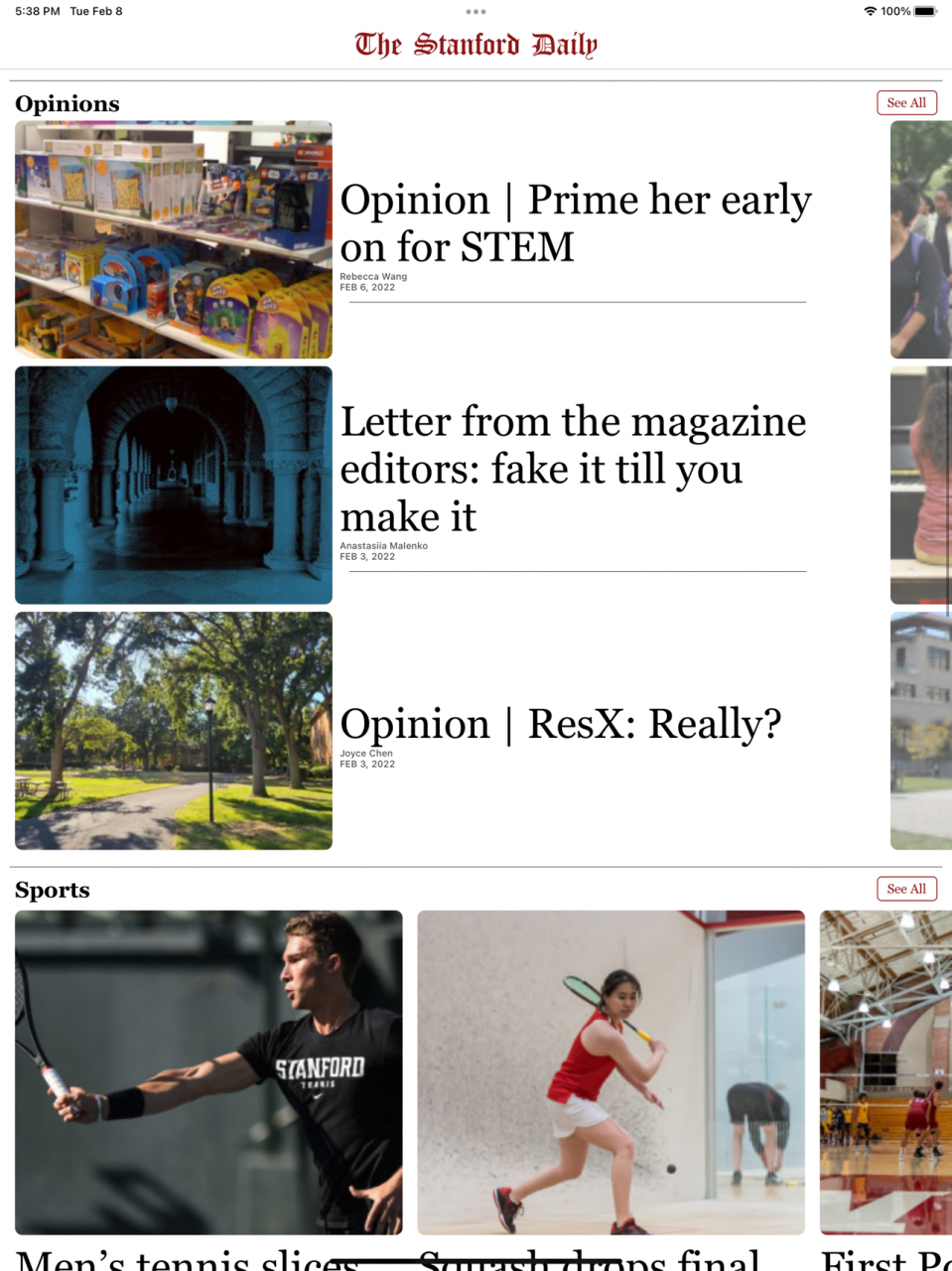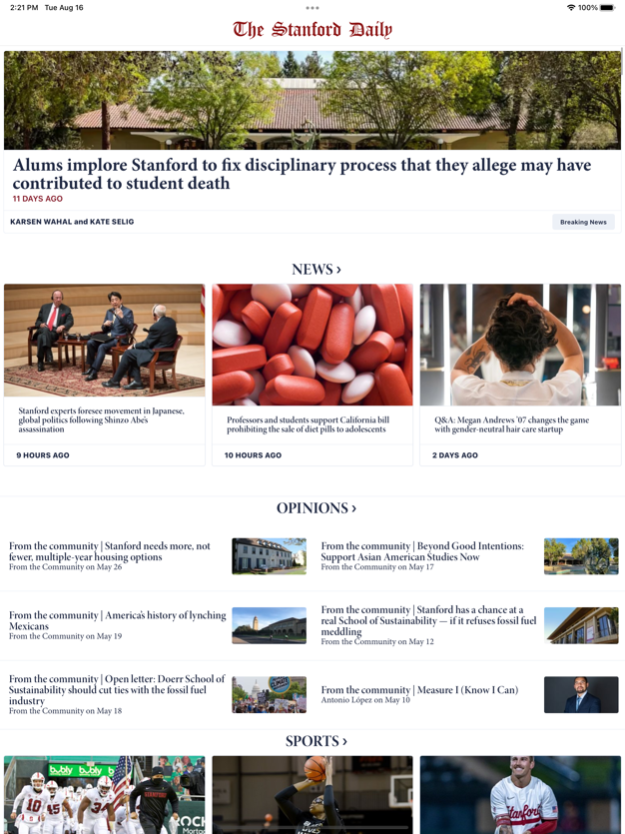Stanford Daily 2.3.1
Continue to app
Free Version
Publisher Description
Bring the latest news from Stanford’s campus and the surrounding communities right to your pocket. Get the day’s top headlines in news, sports, opinions, arts, and The Grind delivered to your mobile phone or tablet for a cleaner, more streamlined reading experience.
The Stanford Daily has been a fixture on the Stanford campus since the University was founded in 1892 and has since grown to its current status as one of the finest college newspapers in the country.
The Stanford Daily publishes Monday through Friday during the academic year and maintains a print circulation of 8,000 to more than 500 locations on the Stanford campus and throughout the city of Palo Alto. The Stanford Daily also maintains a constantly updated digital presence at https://www.stanforddaily.com/. The Daily publishes several special issues every year including a New Student Orientation issue, a Big Game issue and a Commencement issue. The Stanford Daily newspaper is the primary holding of The Stanford Daily Publishing Corporation. Founded in 1973, The Stanford Daily Publishing Corporation operates as a California non-profit corporation headed by the paper’s editor in chief and business manager.
Apr 1, 2023
Version 2.3.1
This update fixes several potential glitches related to Internet connection.
About Stanford Daily
Stanford Daily is a free app for iOS published in the Newsgroup Clients list of apps, part of Communications.
The company that develops Stanford Daily is Stanford Daily. The latest version released by its developer is 2.3.1.
To install Stanford Daily on your iOS device, just click the green Continue To App button above to start the installation process. The app is listed on our website since 2023-04-01 and was downloaded 1 times. We have already checked if the download link is safe, however for your own protection we recommend that you scan the downloaded app with your antivirus. Your antivirus may detect the Stanford Daily as malware if the download link is broken.
How to install Stanford Daily on your iOS device:
- Click on the Continue To App button on our website. This will redirect you to the App Store.
- Once the Stanford Daily is shown in the iTunes listing of your iOS device, you can start its download and installation. Tap on the GET button to the right of the app to start downloading it.
- If you are not logged-in the iOS appstore app, you'll be prompted for your your Apple ID and/or password.
- After Stanford Daily is downloaded, you'll see an INSTALL button to the right. Tap on it to start the actual installation of the iOS app.
- Once installation is finished you can tap on the OPEN button to start it. Its icon will also be added to your device home screen.